Tenant Invoices can be sent to tenants automatically by Arthur within an hour upon creation of the charge (from a recurring charge). The setting for this can be toggled either:
- During tenancy creation
- In an existing tenancy
1. Tenancy creation
When adding a tenancy in Arthur , in the 2nd stage 'contract rent', tick the box 'Automatically send tenant invoices' below.
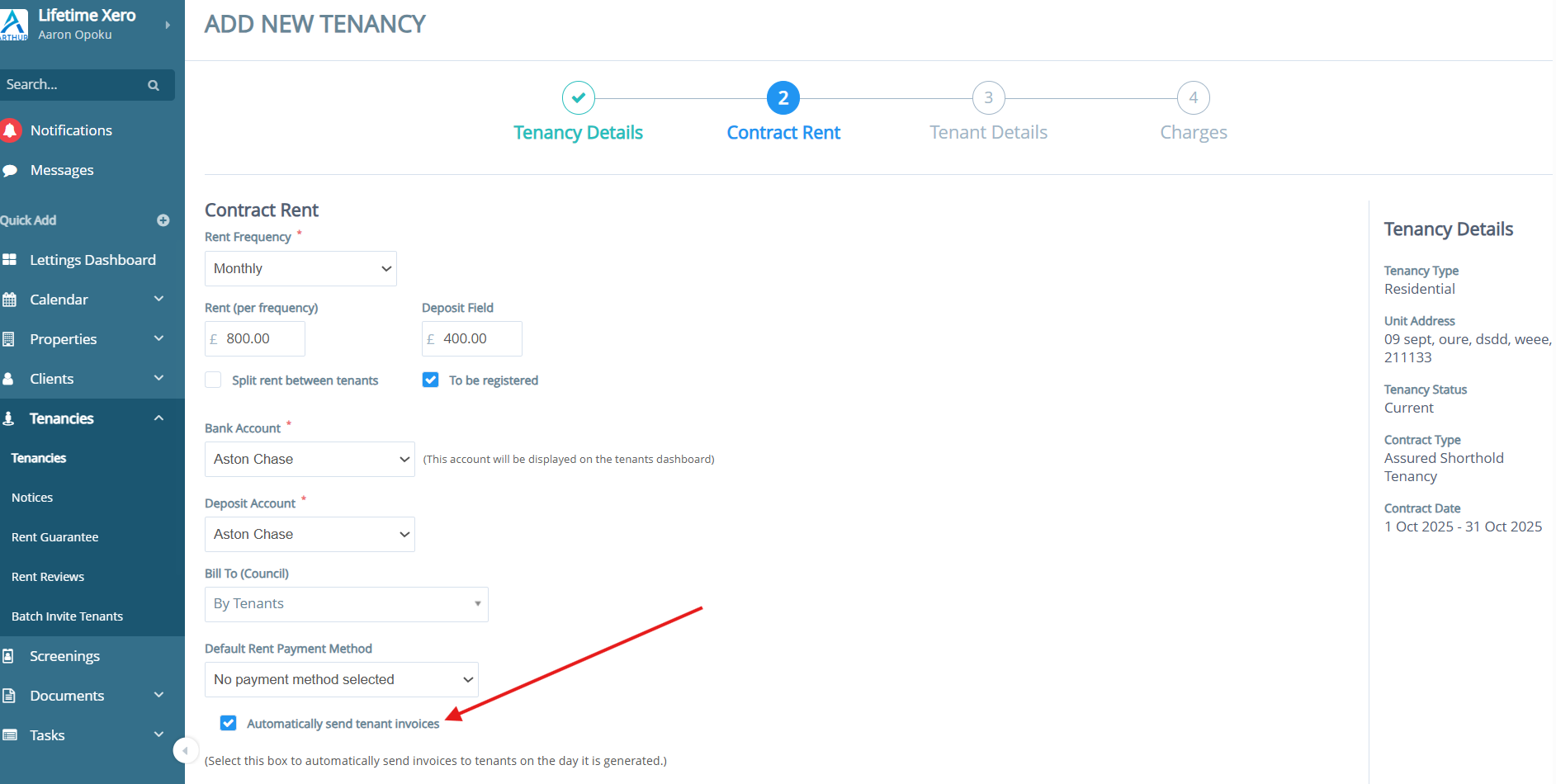
In the 3rd and 4th stages of tenancy creation, a direct rent monthly recurring charge of £800 has been setup and a deposit charge for £400. Please ensure you have entered the tenancy email when adding the tenant details below, as this is where the email will be sent with the invoice attachment.
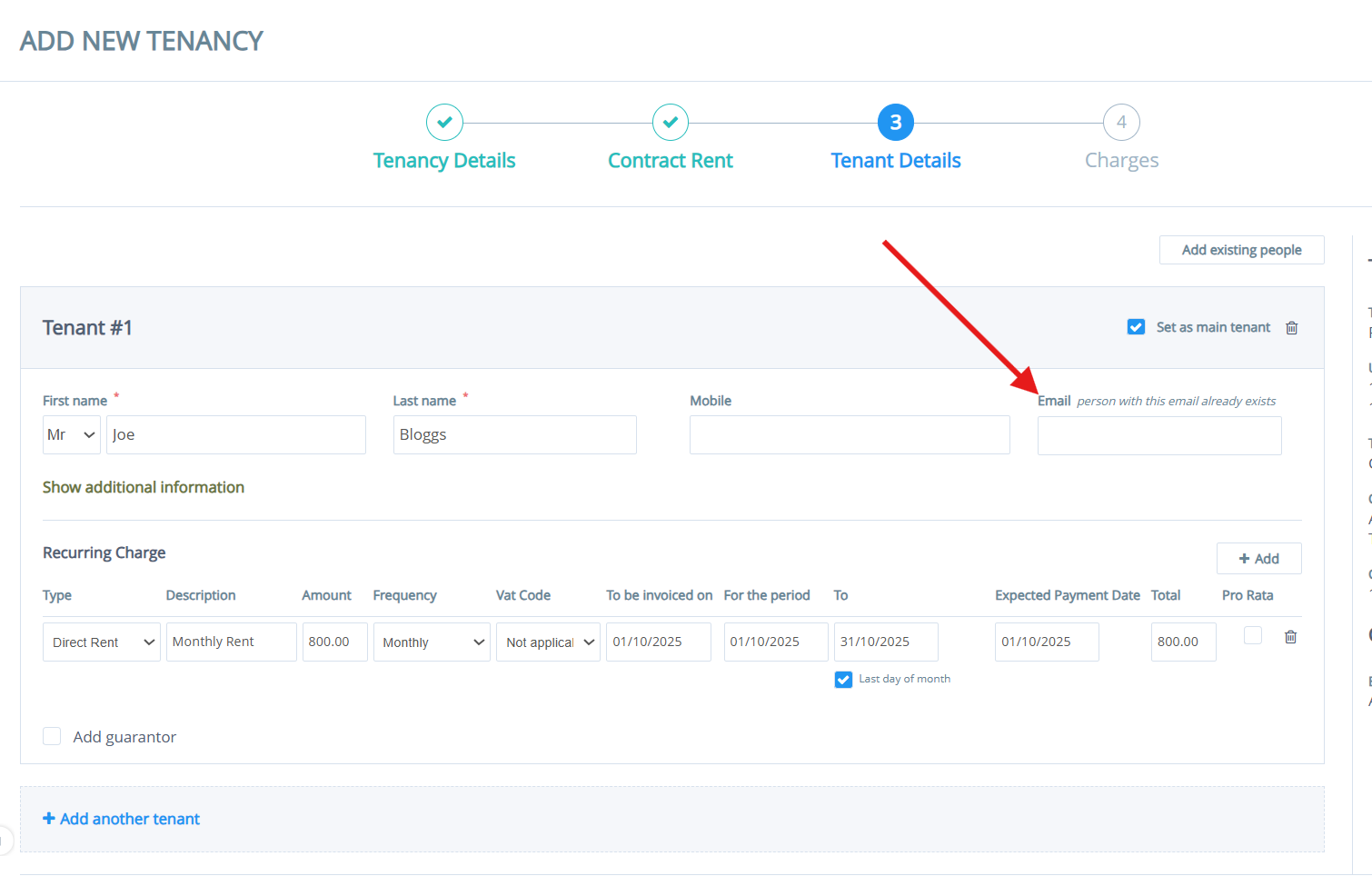
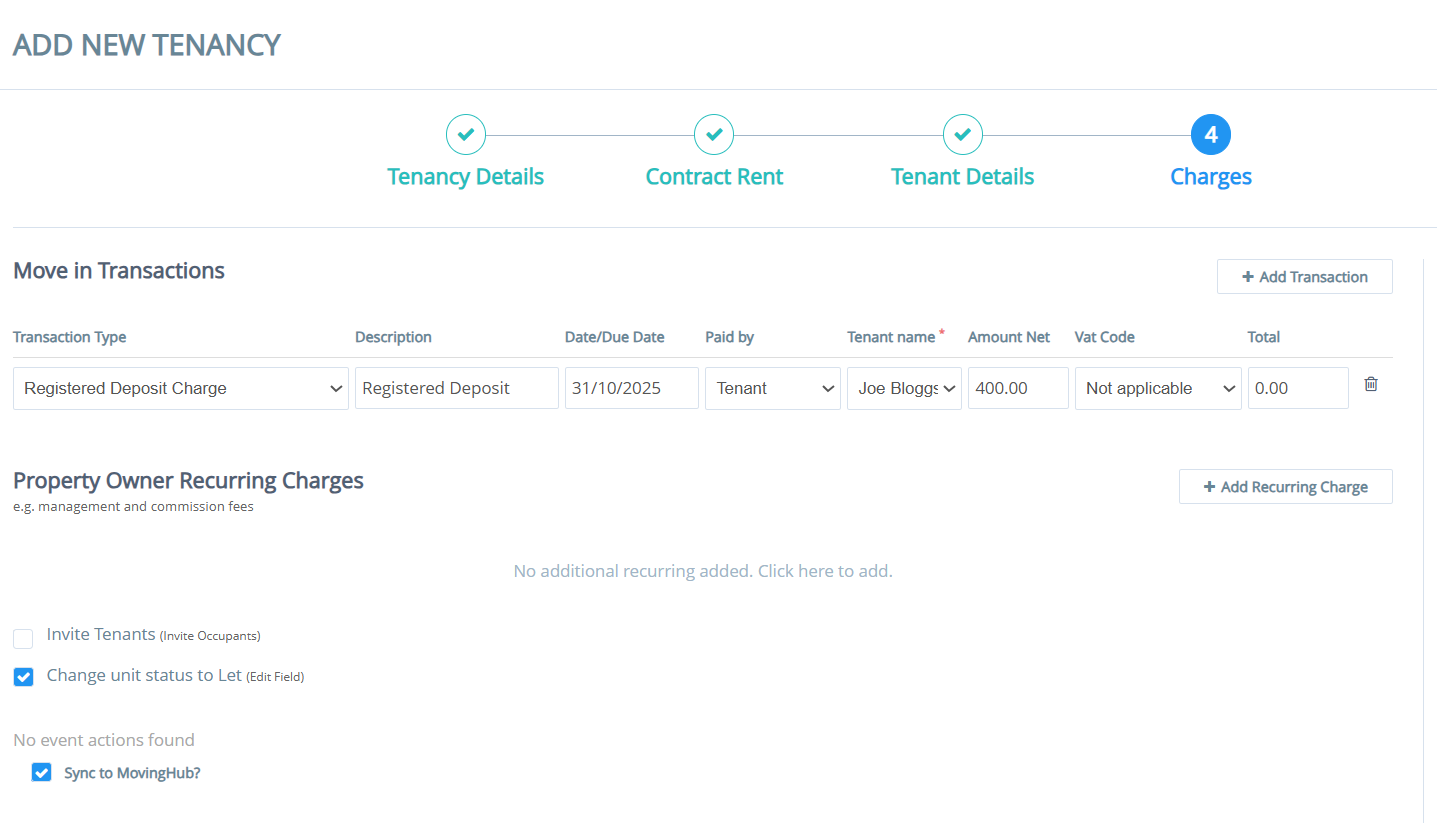
Once you have added the tenancy and the charges (rent and deposit) have been created you can view the invoice that has been sent to the tenant under 'documents and images' in tenancy details below. This will also be logged under the activity section at the bottom of the tenancy details screen
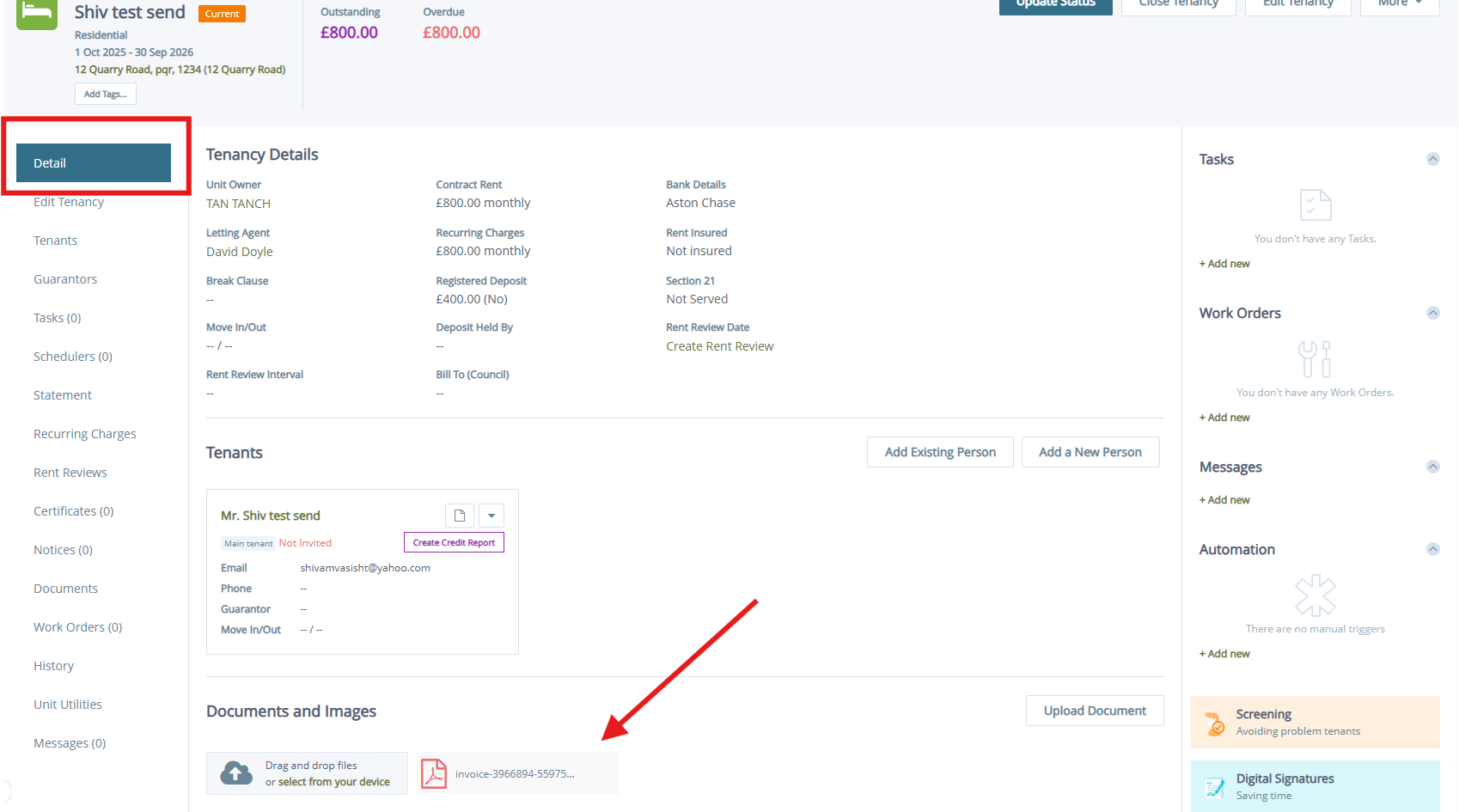
Alternatively, you can track the emails sent to the tenants under email + SMS history below
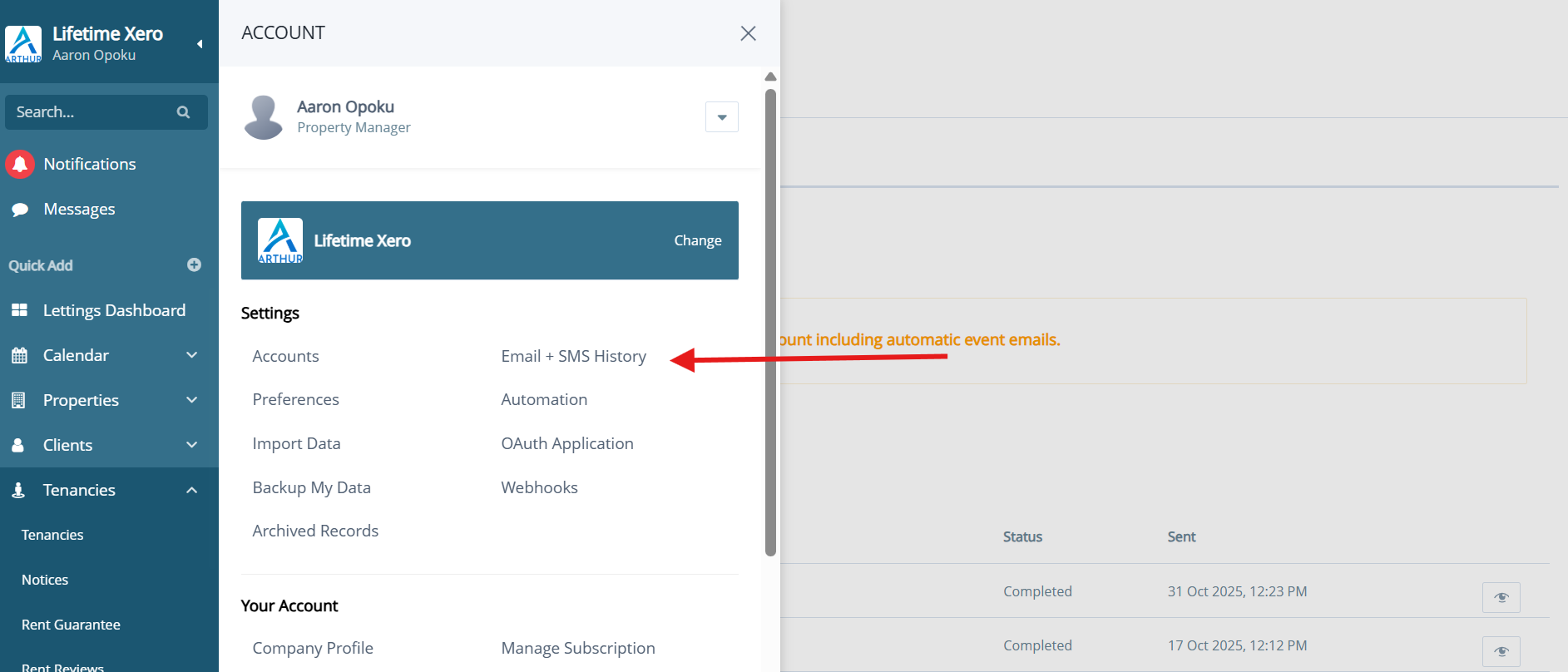
2. In an existing tenancy
If you have already created the tenancy, you can toggle on sending automatic invoices to tenants under 'edit tenancy' below
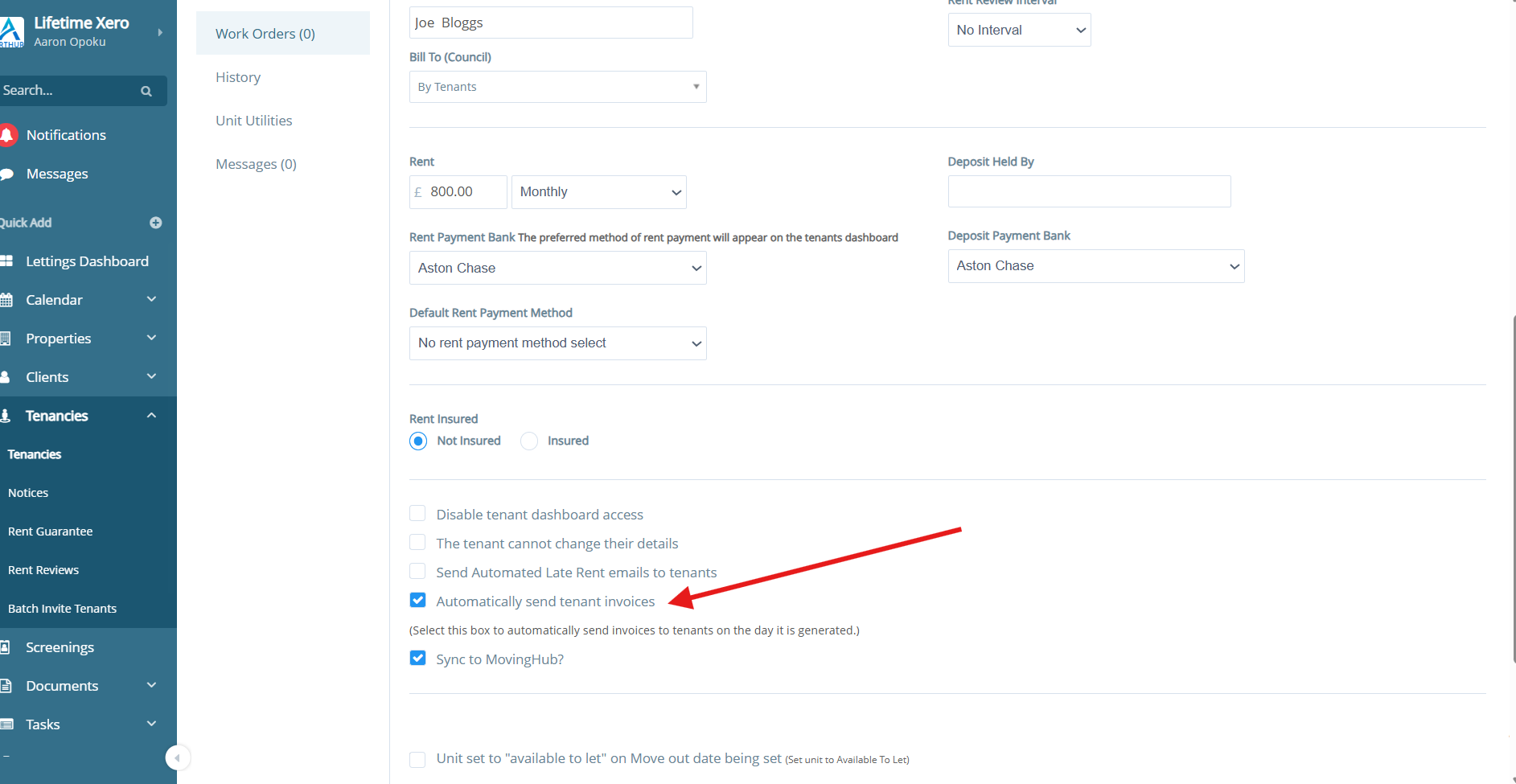
Similarly to ticking this on tenancy creation you can view the invoice under in the 'Details' tab and view the activity log either in the tenancy details tab or in the Email + SMS history screen.
One off charges
- Automated tenant invoices will ONLY work for charges created from tenant recurring charges during tenancy creation or a recurring charge setup in an existing tenancy. It will NOT send out the invoices automatically for any one-off charges added from 'add transaction', however this will be added in the near future.
Was this article helpful?
That’s Great!
Thank you for your feedback
Sorry! We couldn't be helpful
Thank you for your feedback
Feedback sent
We appreciate your effort and will try to fix the article